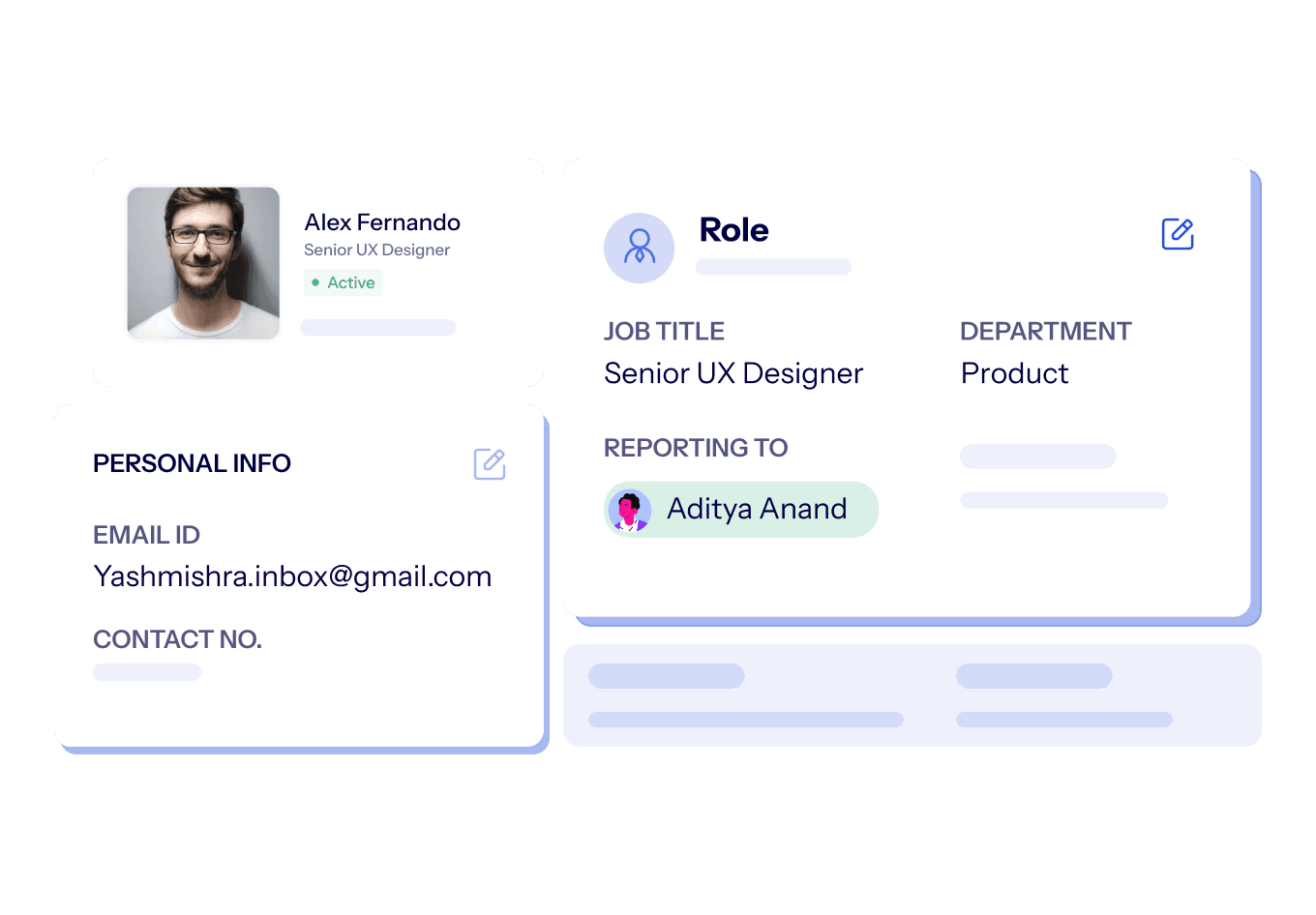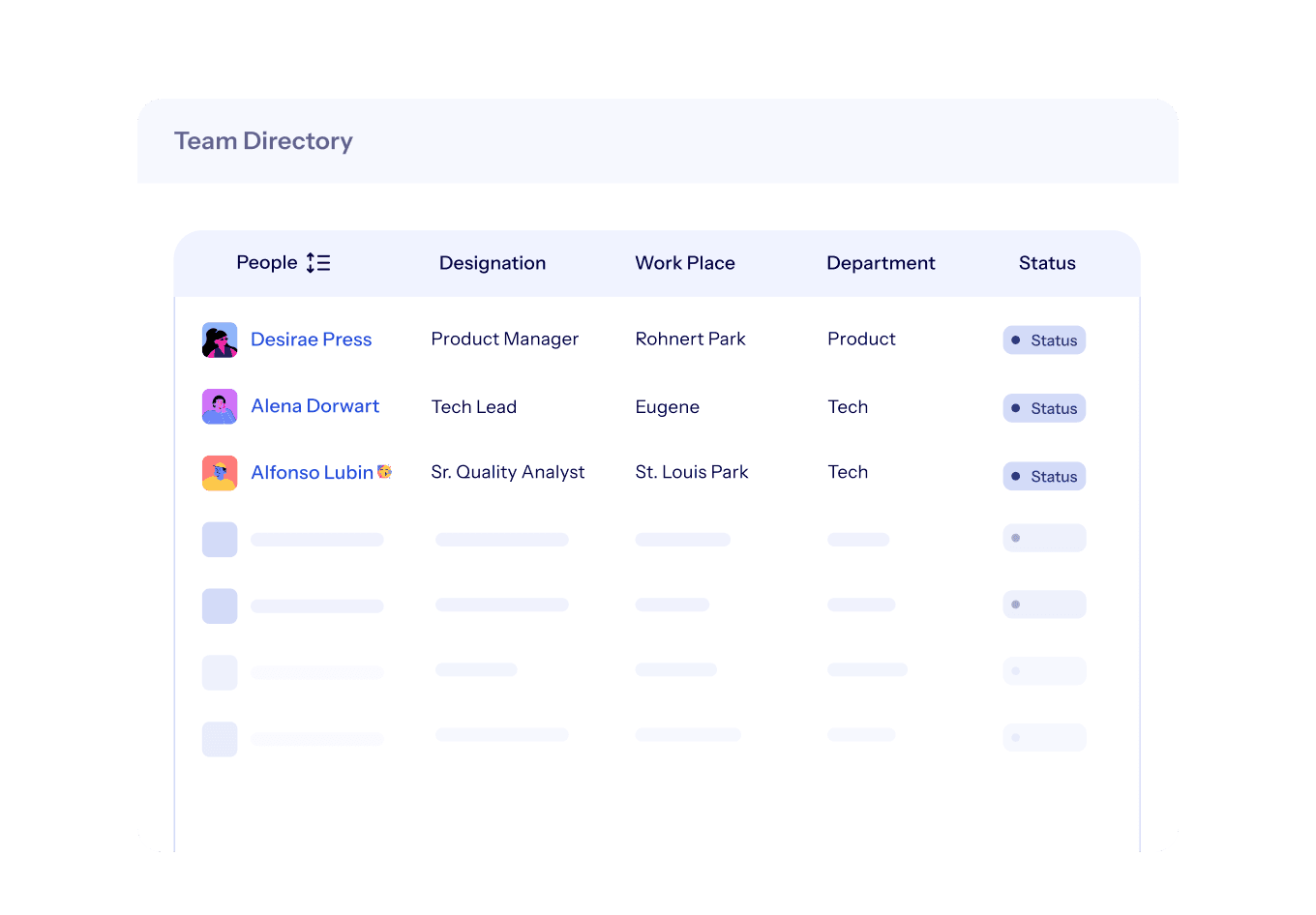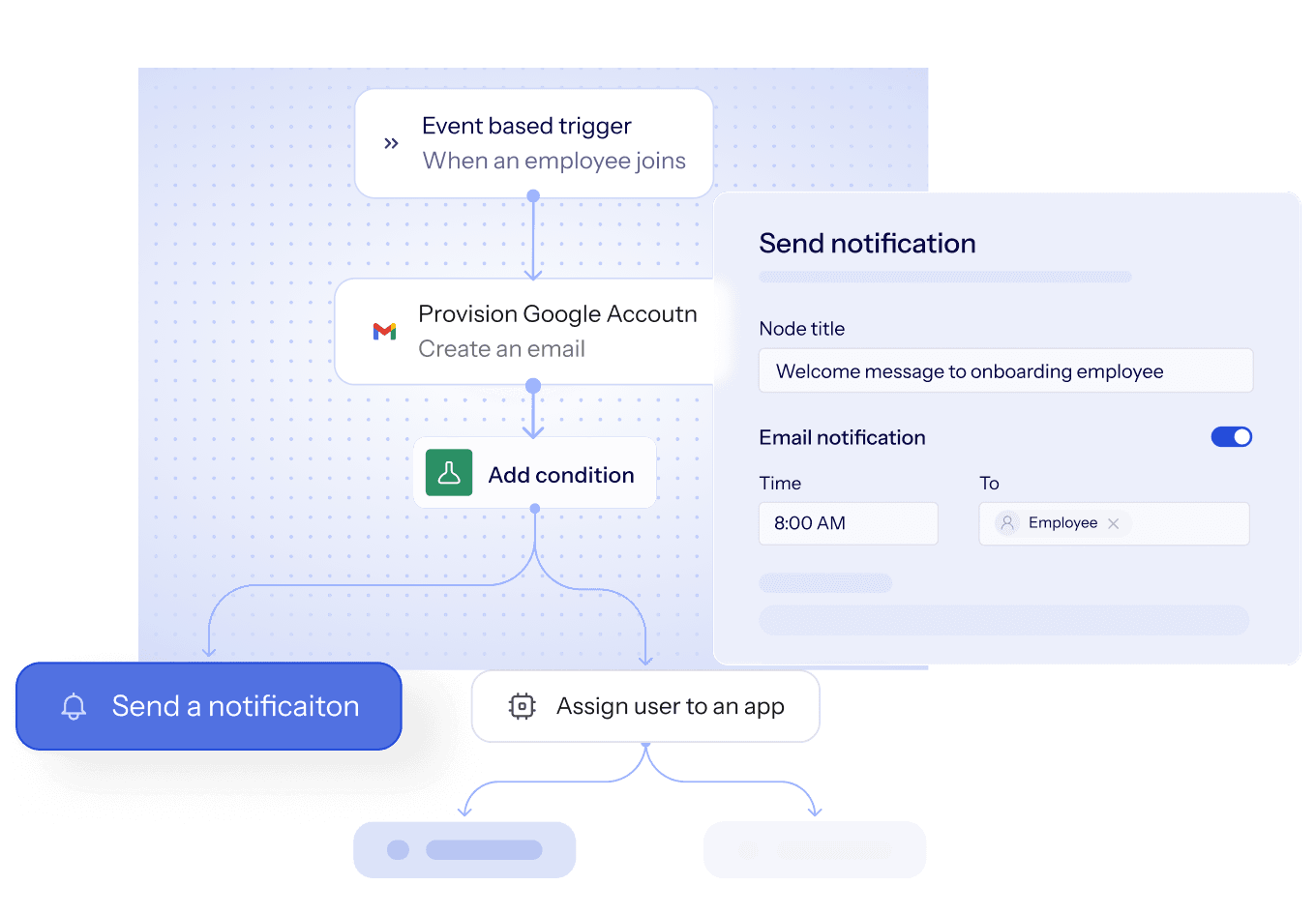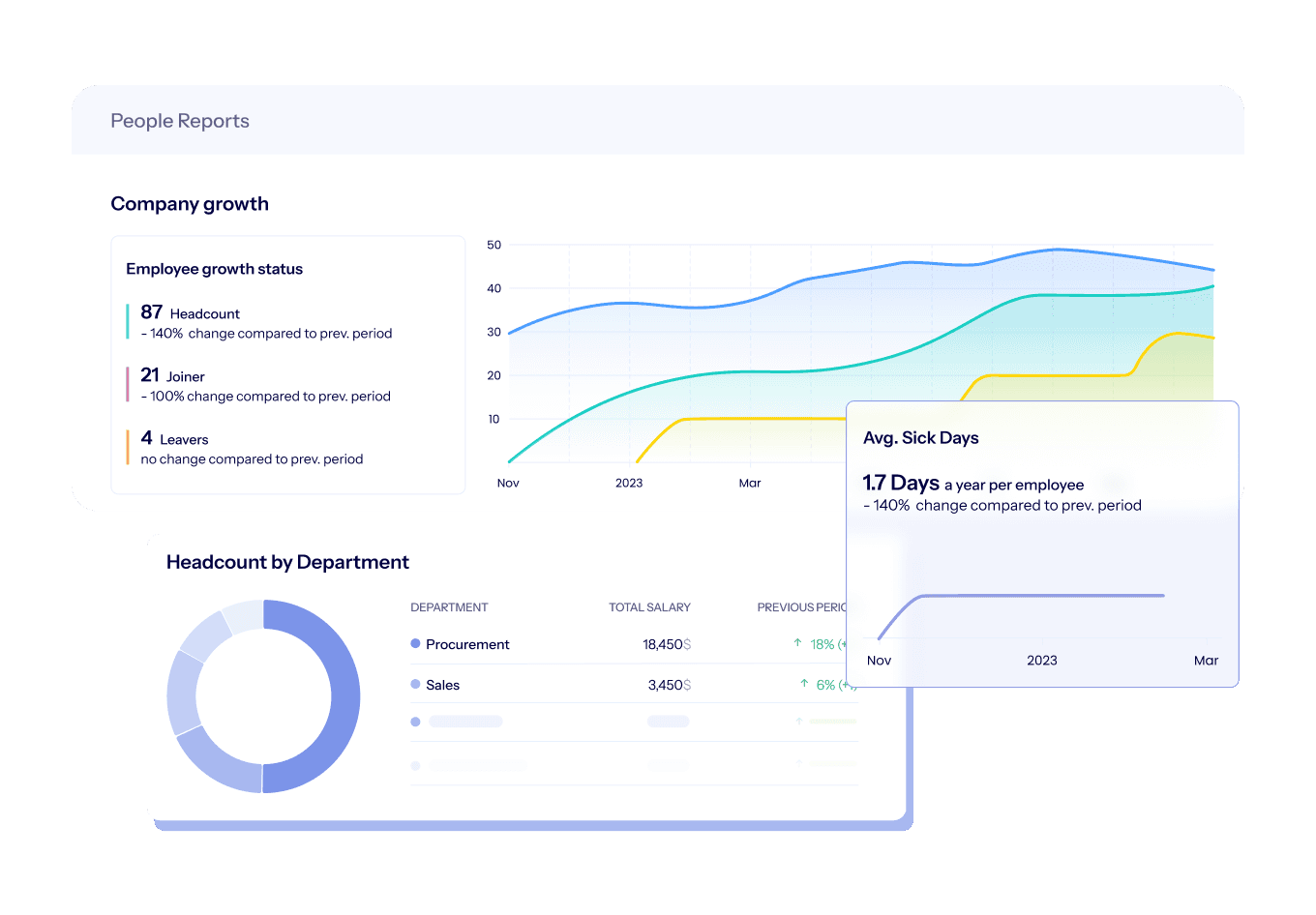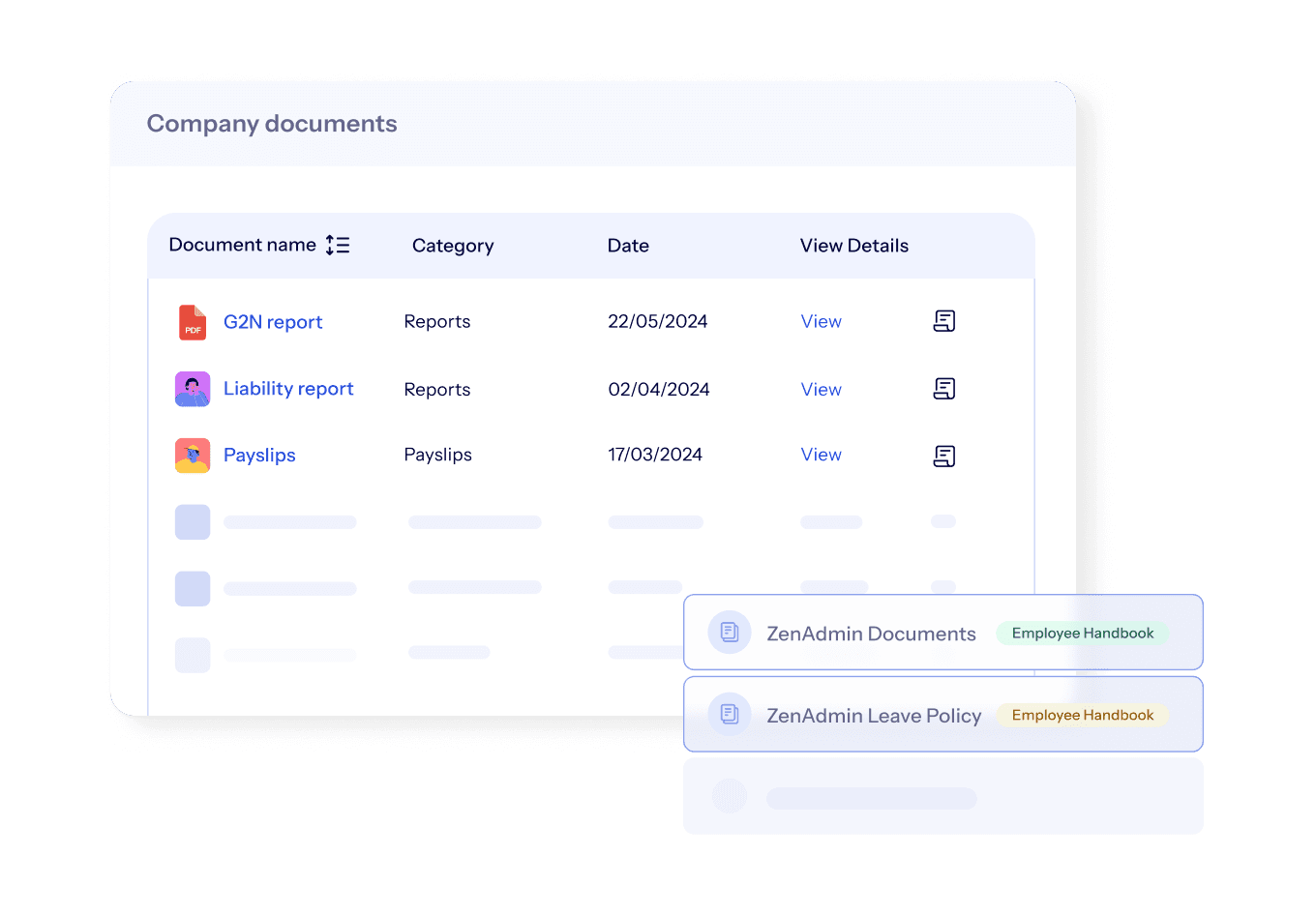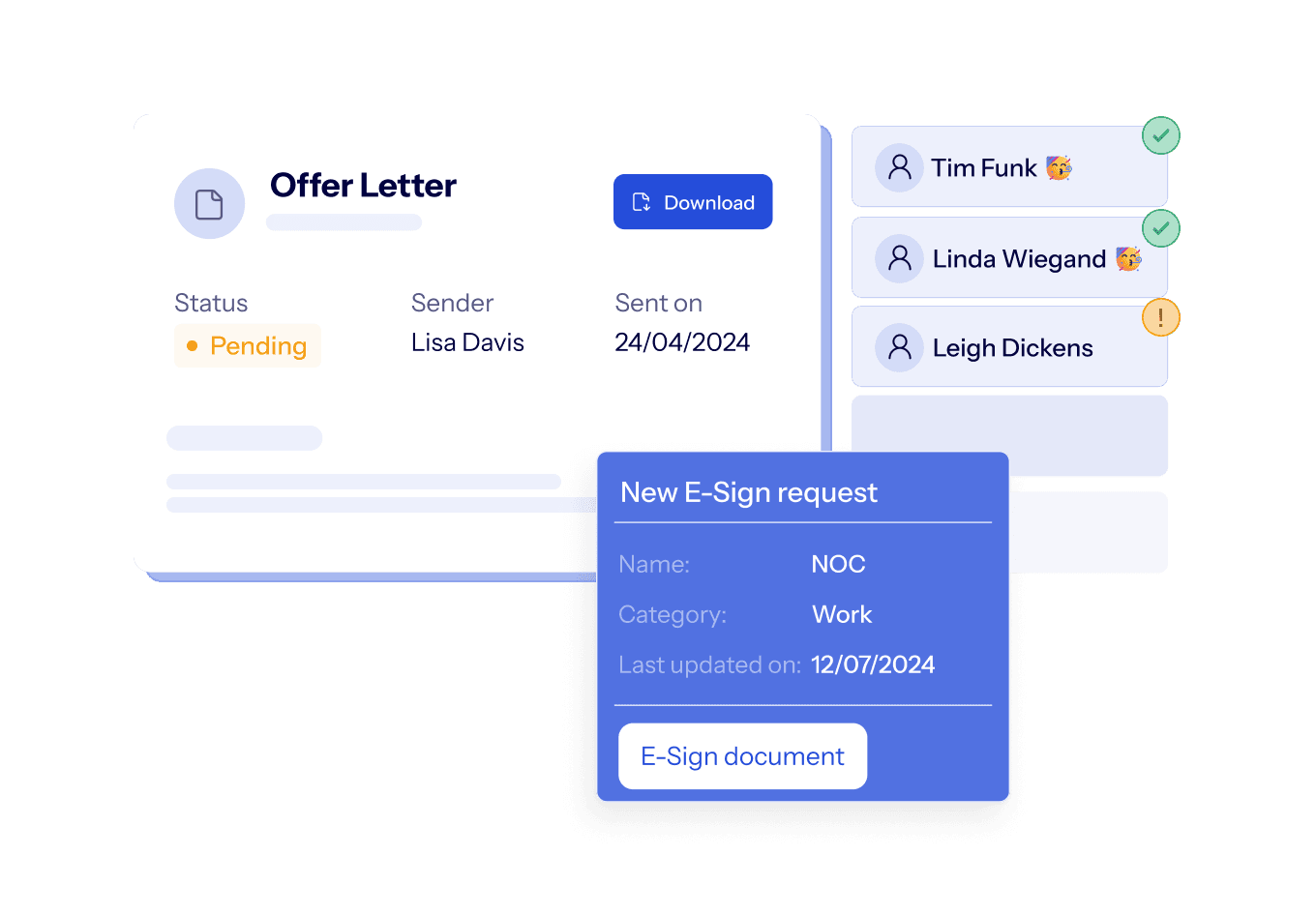Effortlessly Manage Your Workforce Data in One Place
Optimize your HR processes with a secure, real-time employee directory built for modern businesses.
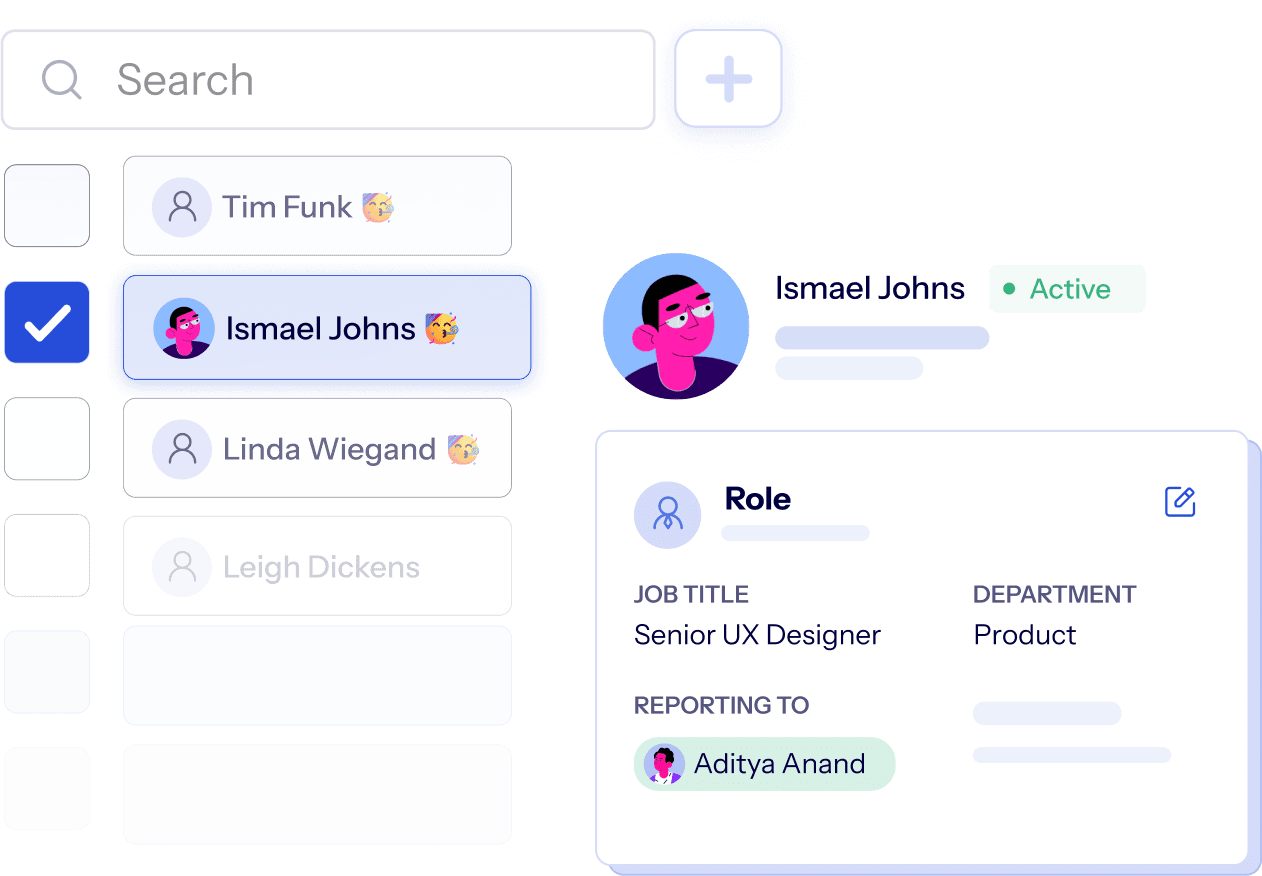
Optimize your HR processes with a secure, real-time employee directory built for modern businesses.
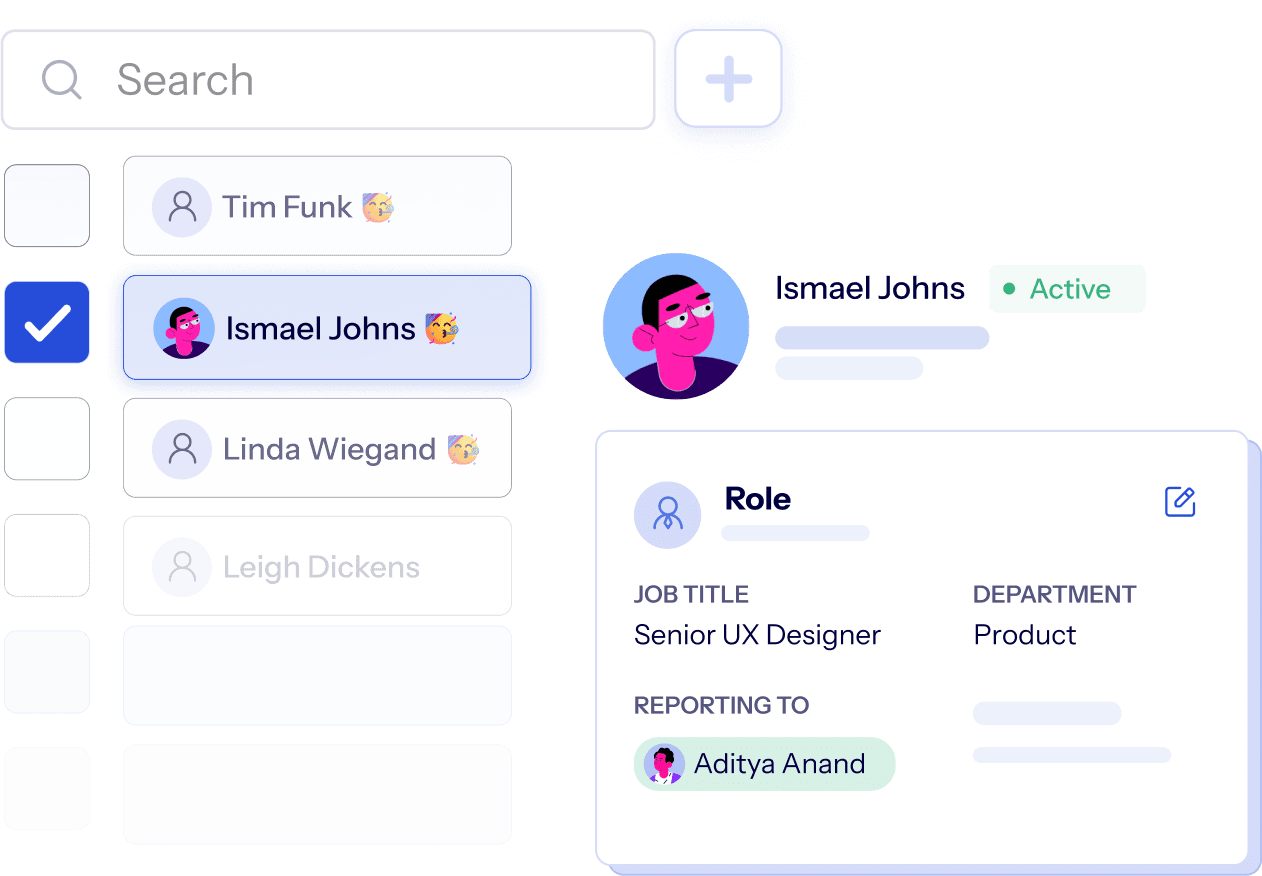
Managing employee data doesn’t have to be complex. Our Employee Directory centralizes all workforce information for accuracy, security, and easy access. Streamline your HR operations and boost efficiency with a solution that replaces scattered spreadsheets and disjointed processes.