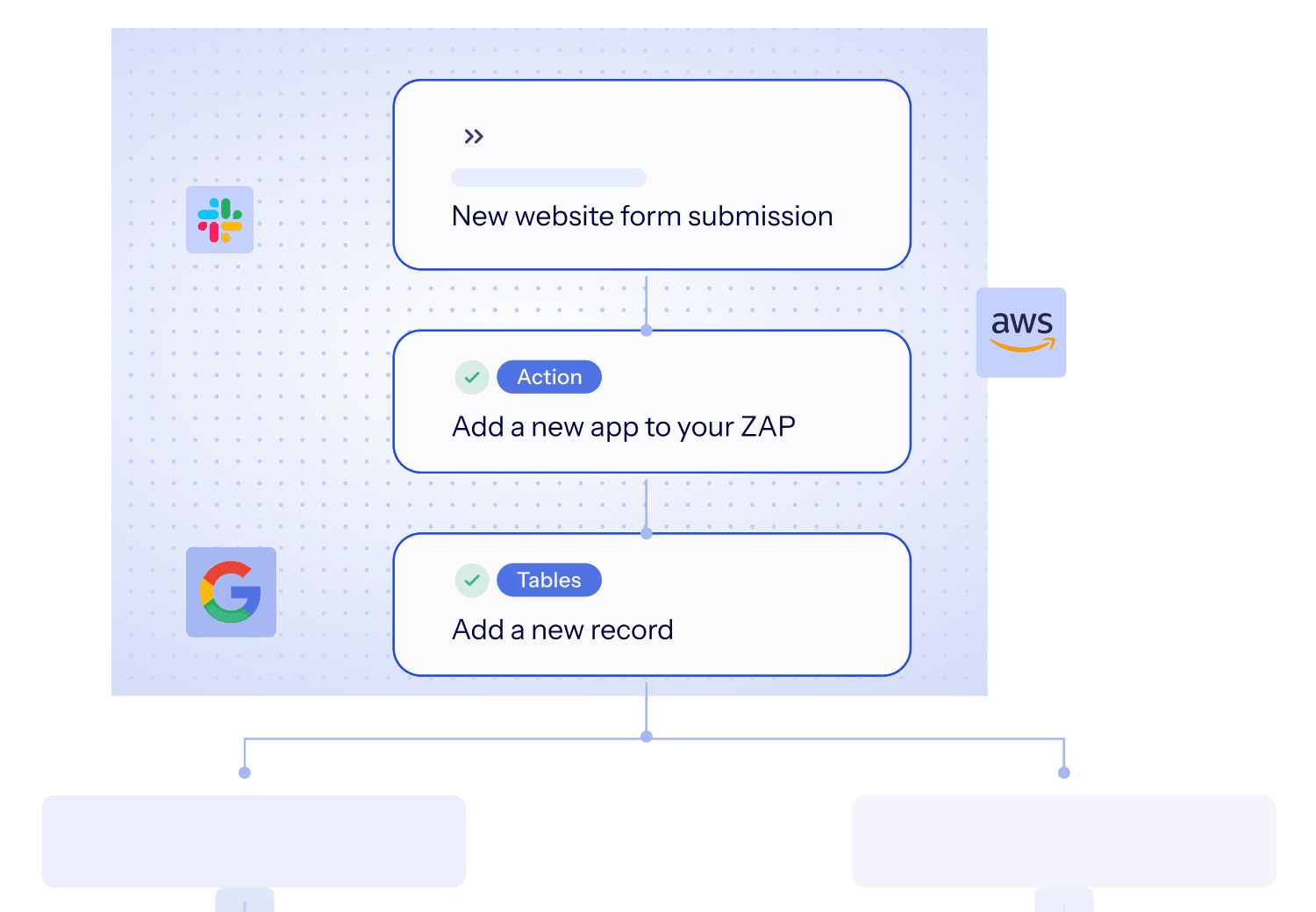Revolutionize Your HR Operations with ZenAdmin’s Workflow Automation
Automate, Optimize, Thrive – HR Automation for the Future
Effortless HR Management Starts Here
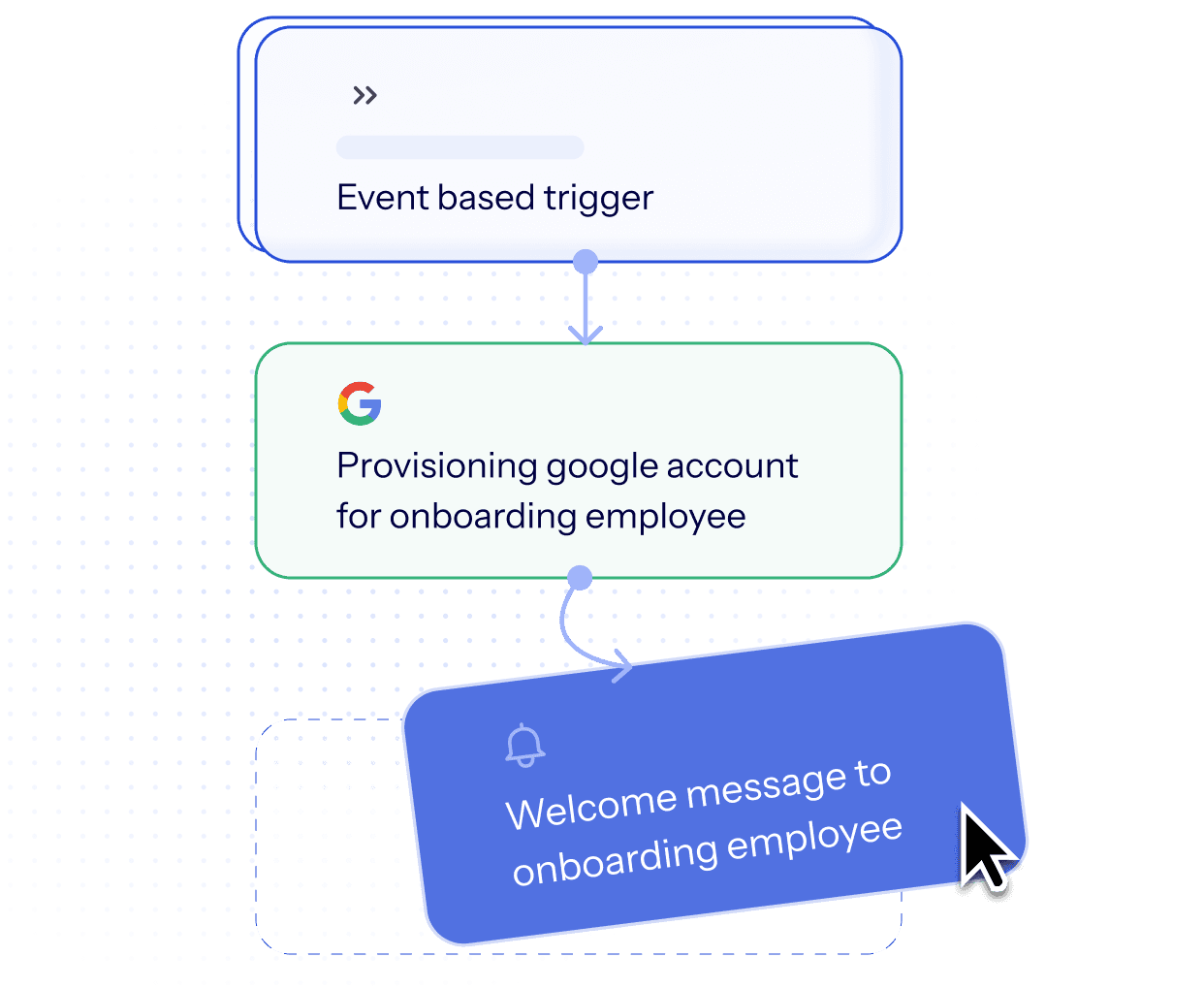
Automate, Optimize, Thrive – HR Automation for the Future
Effortless HR Management Starts Here
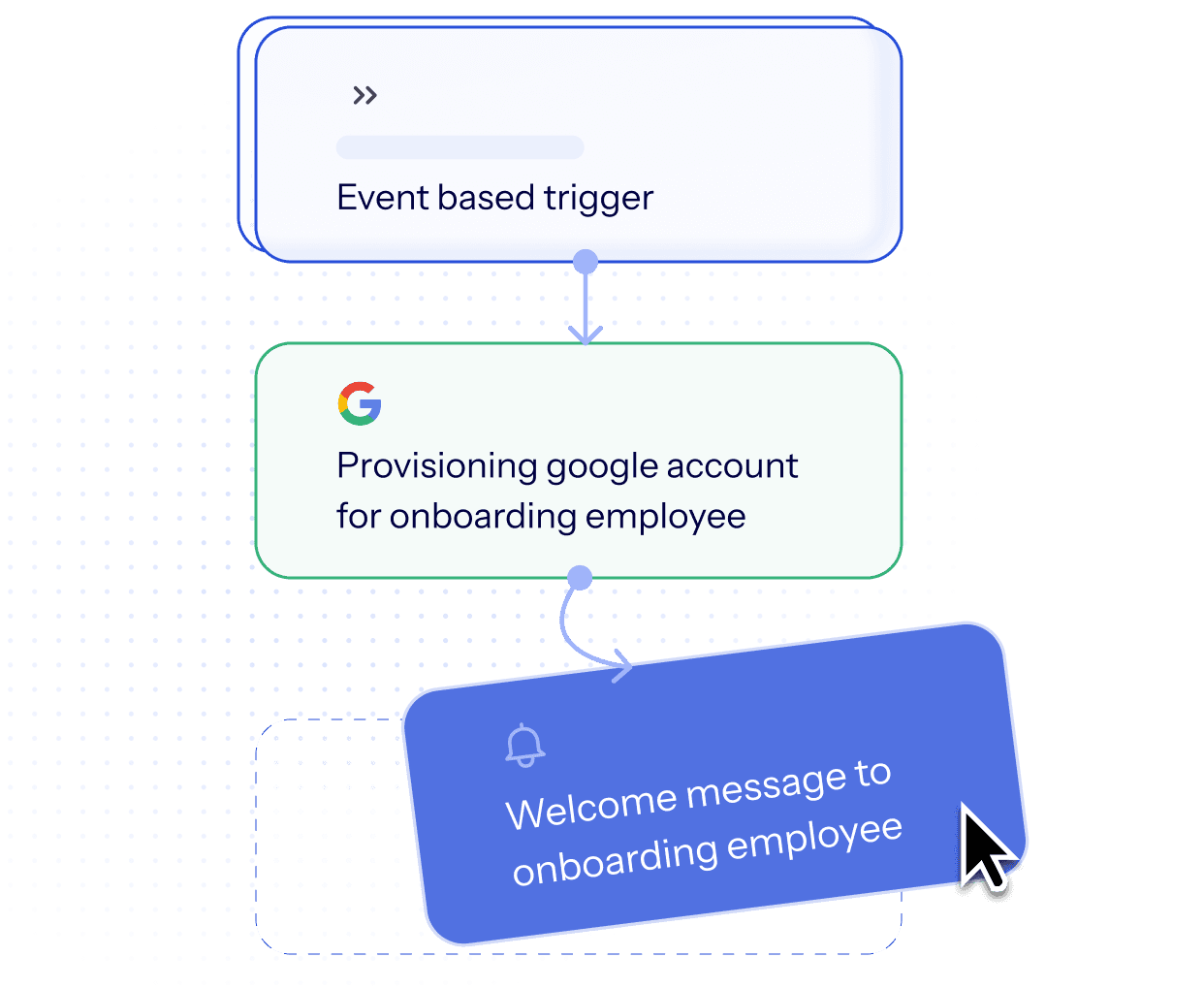
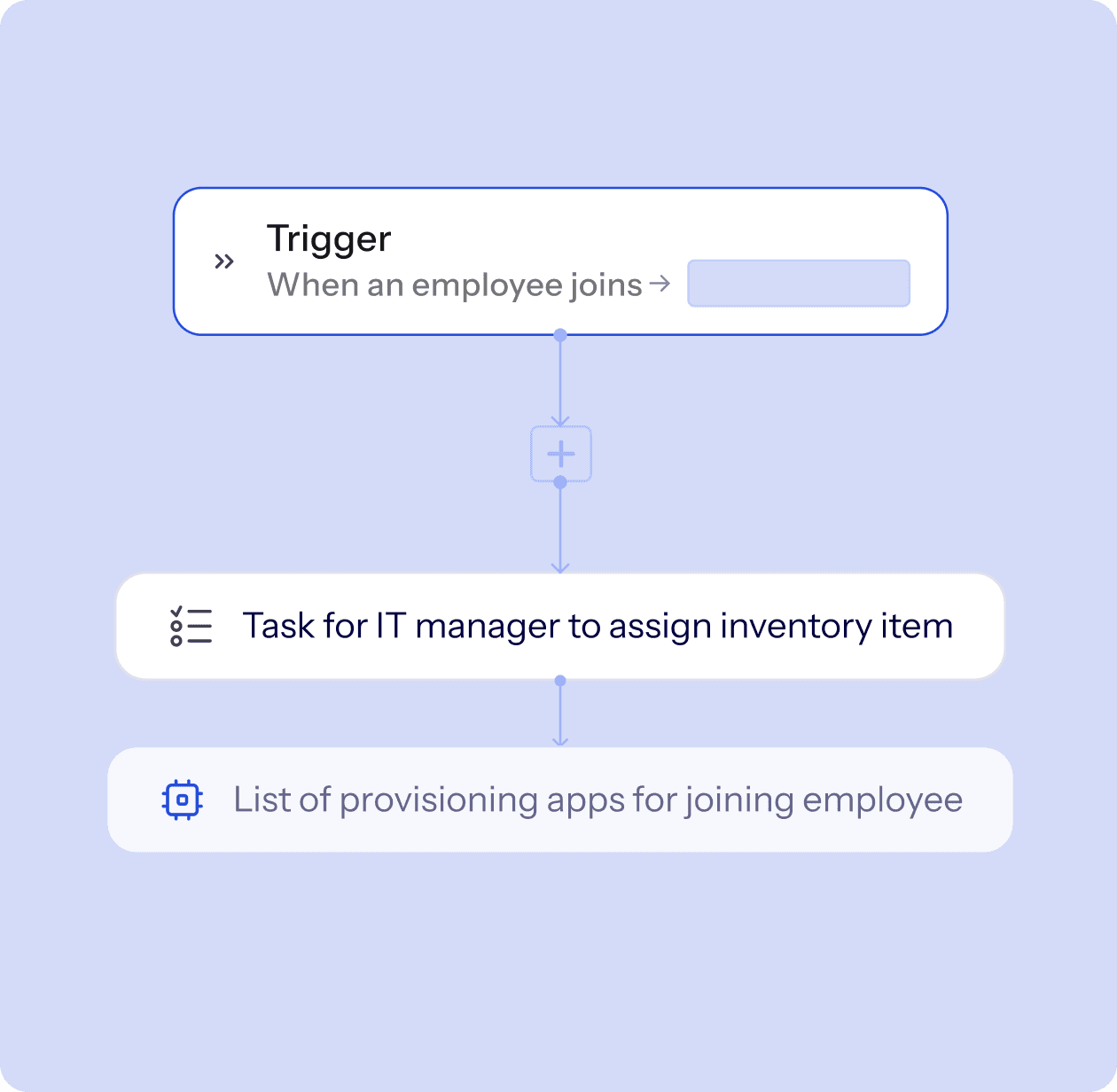
Automate any HR or IT process—without coding. Design, deploy, and refine workflows that save time and boost efficiency. Empower your HR and IT teams to focus on strategic tasks while automation handles the routine.
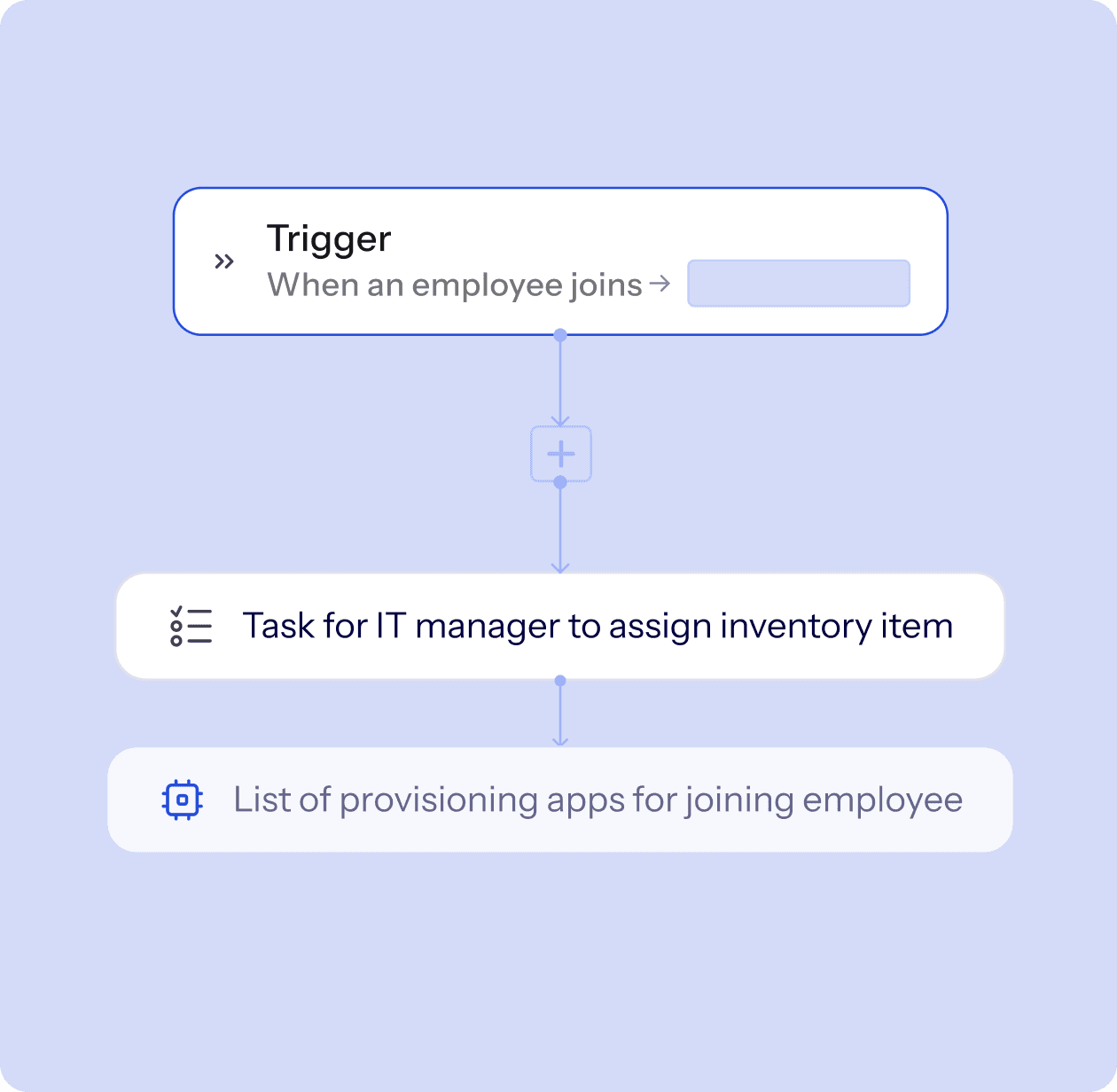
Automate any process with simple if-then logic. Choose from ready-made workflows or create custom triggers for unique processes with precision.
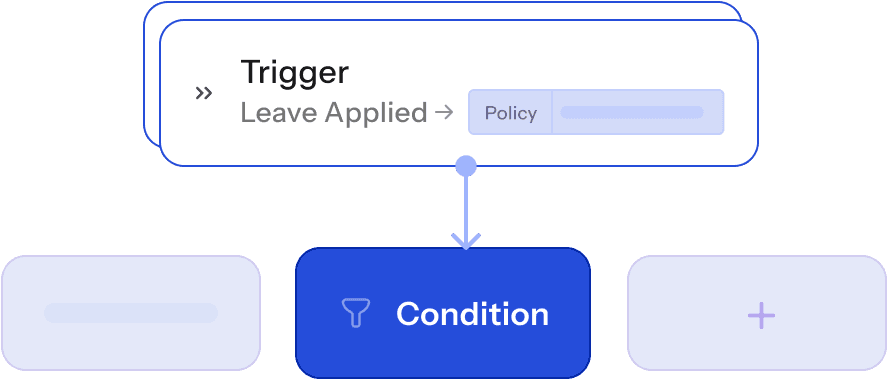
Leverage events like role changes to trigger workflows. ZenAdmin lets you create triggers from any data point, ensuring every process is covered.
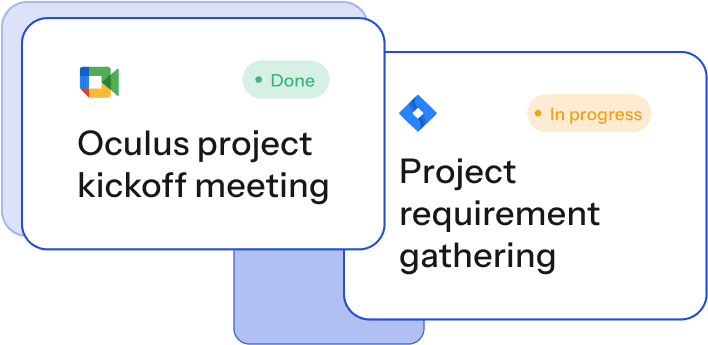
Automation isn’t just notifications. Seamlessly perform actions
such as provisioning SaaS access, generating reports, or allocating PTO.
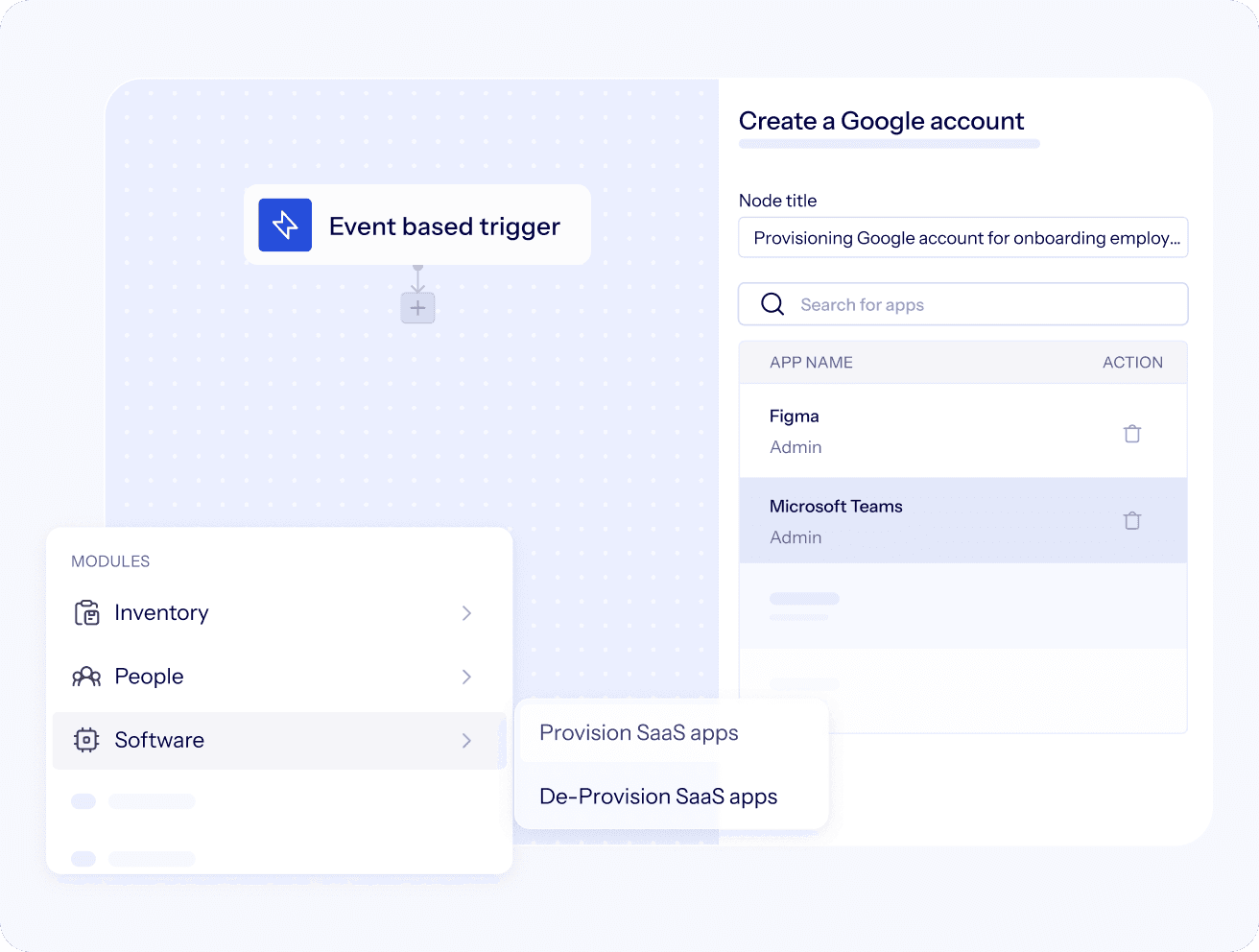
Curate workflows using employee details, device statuses, or expense reports. By combining HR and IT data, ensure timely, relevant actions with minimal manual intervention.
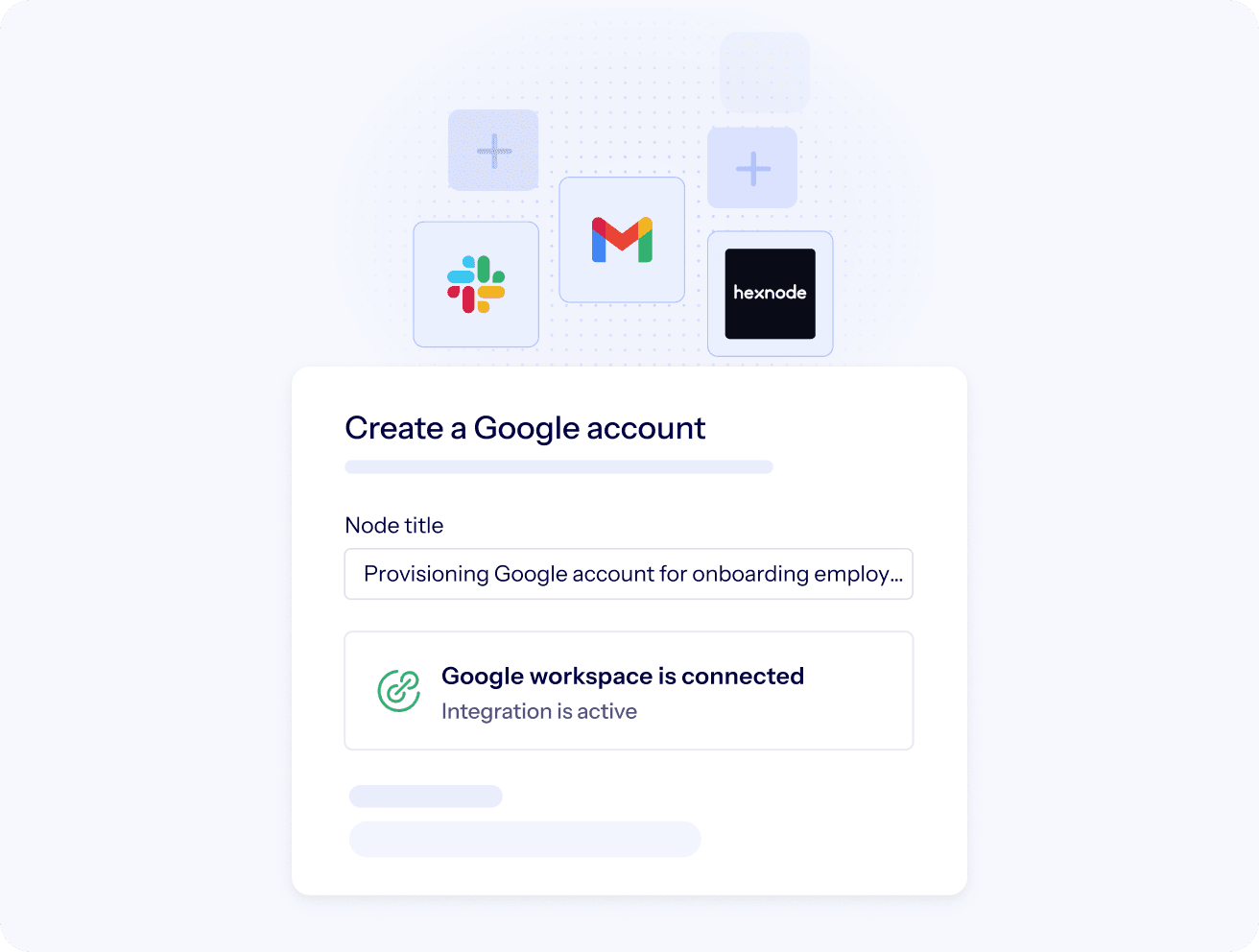
Trigger workflows using events from external apps like Google Workspace. Create dynamic workflows that align with your tech ecosystem for cohesive and efficient operations.
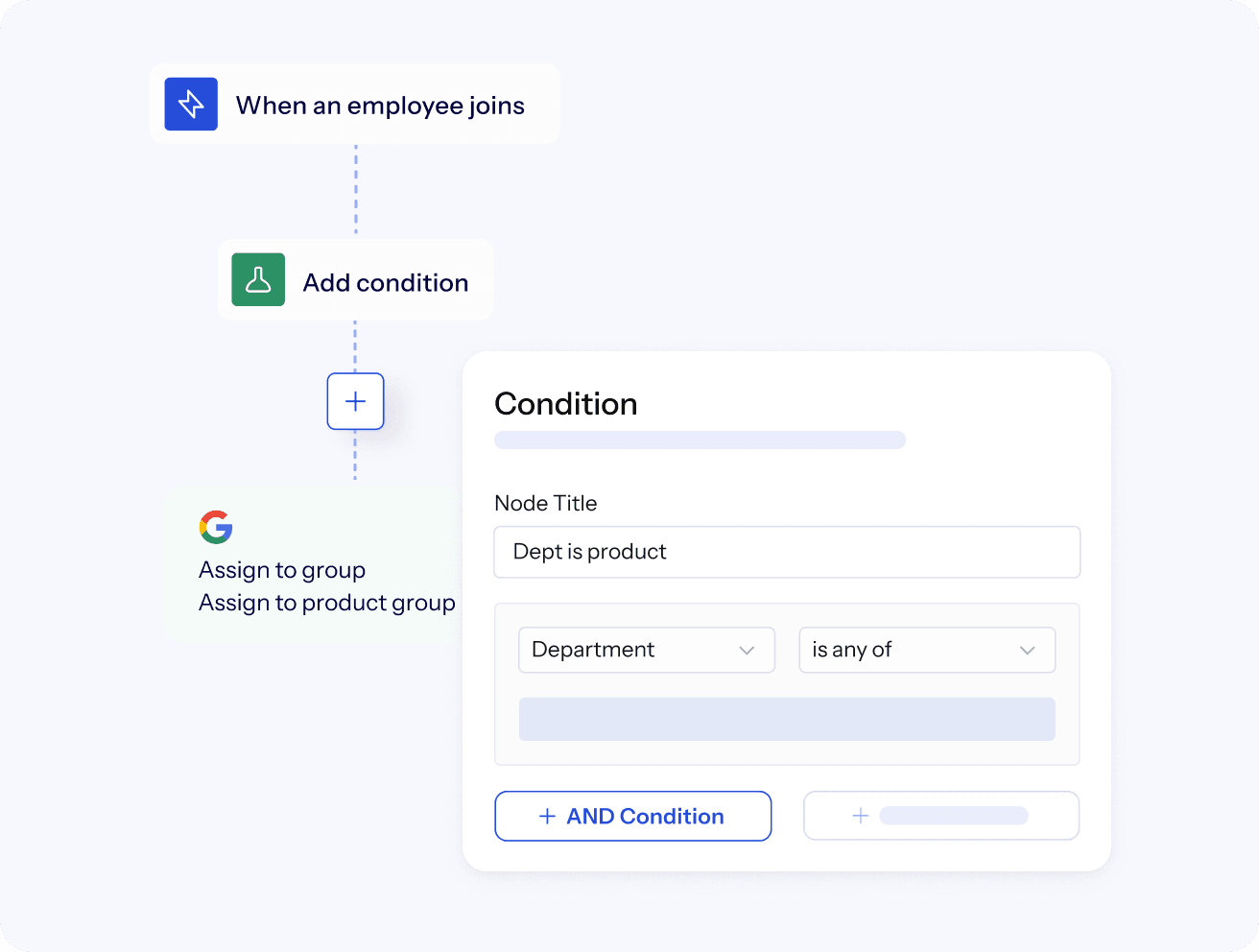
Create precise, context-specific triggers using advanced formula fields. Your workflows will be intelligently driven by relevant data points, ensuring they are not just automated but smart.
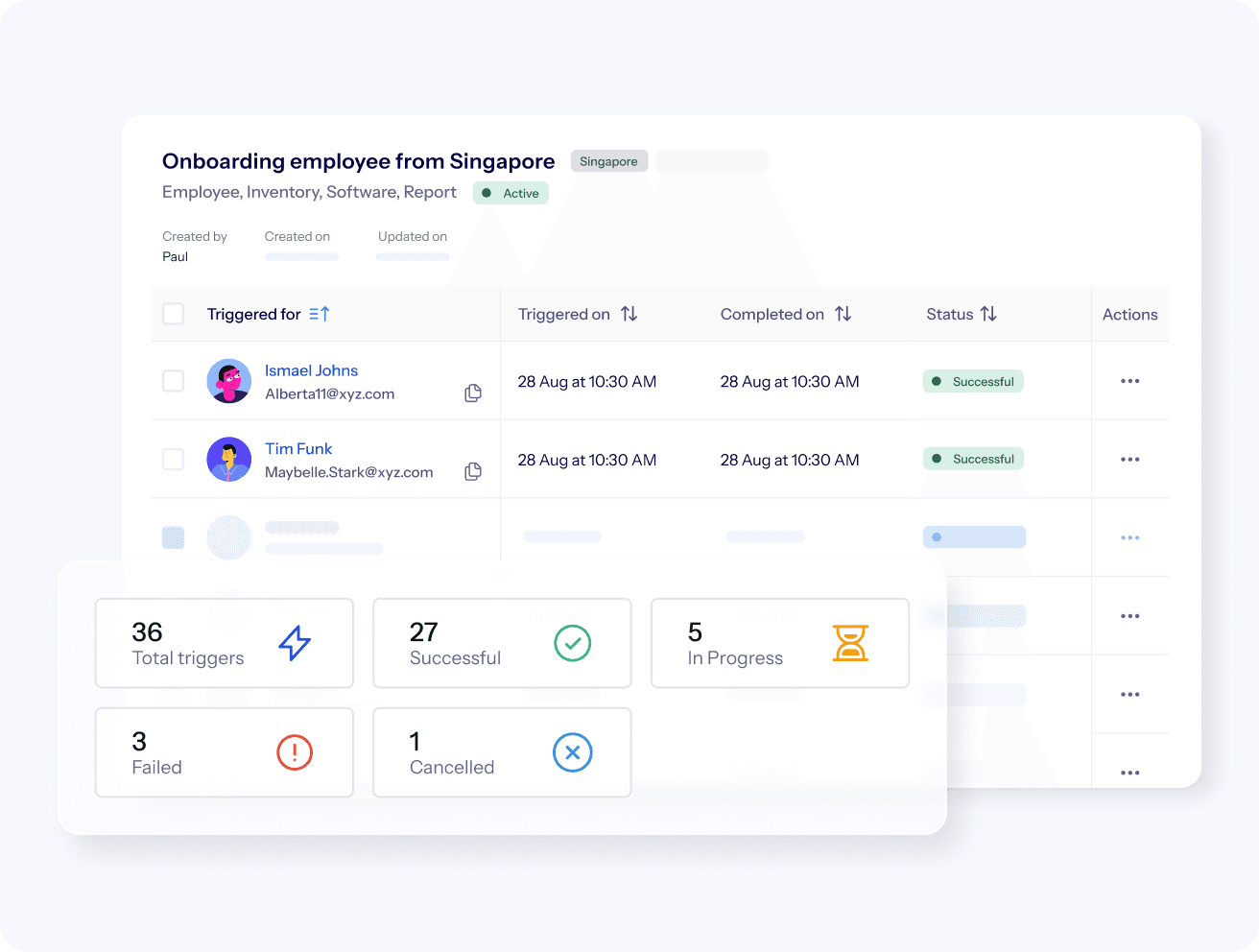
Stay ahead with real-time insights. Get instant notifications on workflow status, enabling quick, data-driven decisions.
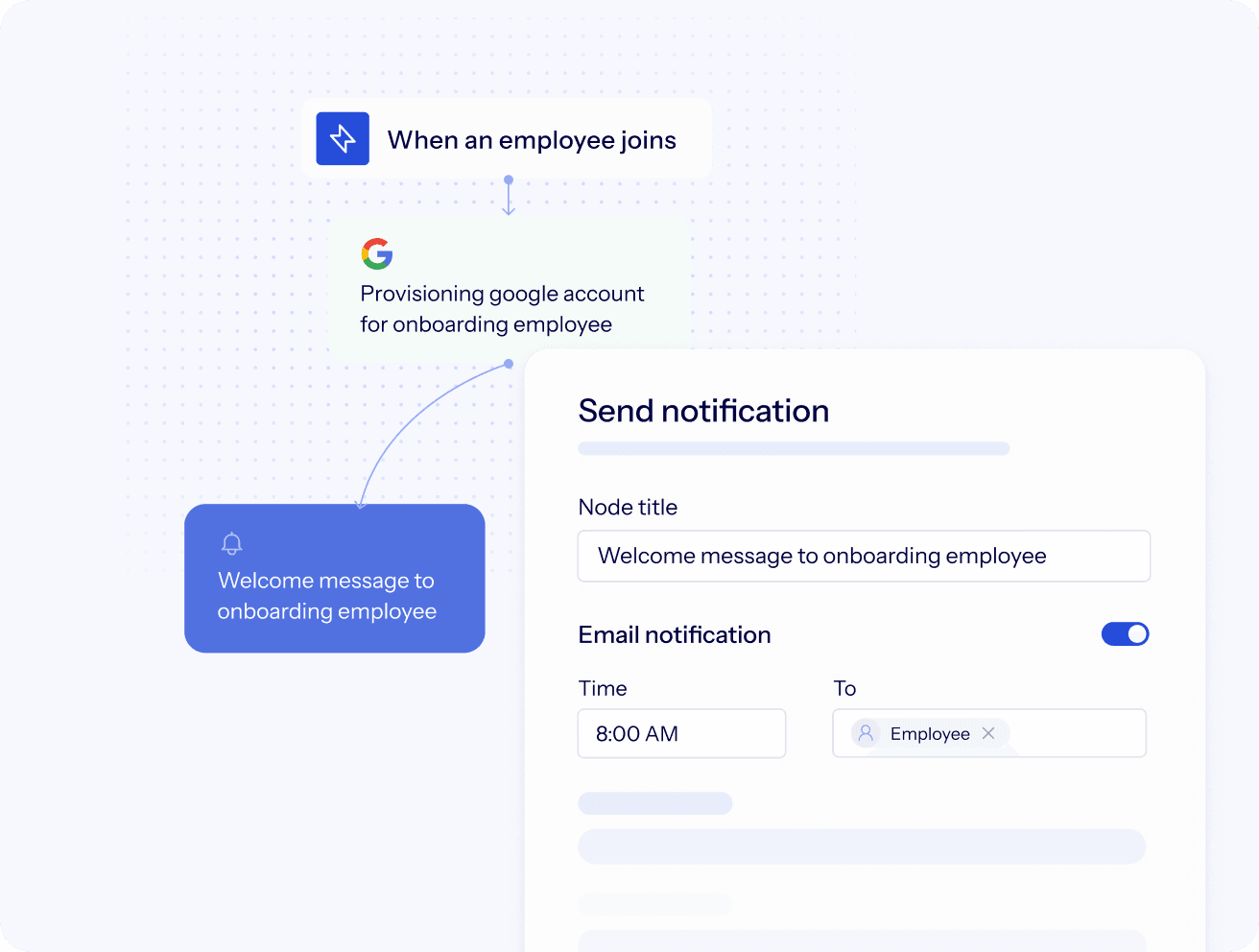
Build workflows that grow with your organization. Whether you’re a startup or an enterprise, ZenAdmin adapts to meet your evolving business needs.
Automate repetitive tasks to focus on what matters. Automatically assign app access, trigger access requests, automate email creation, and set up workflows based on employment type (Full time, Part time, EOR, Contractor).
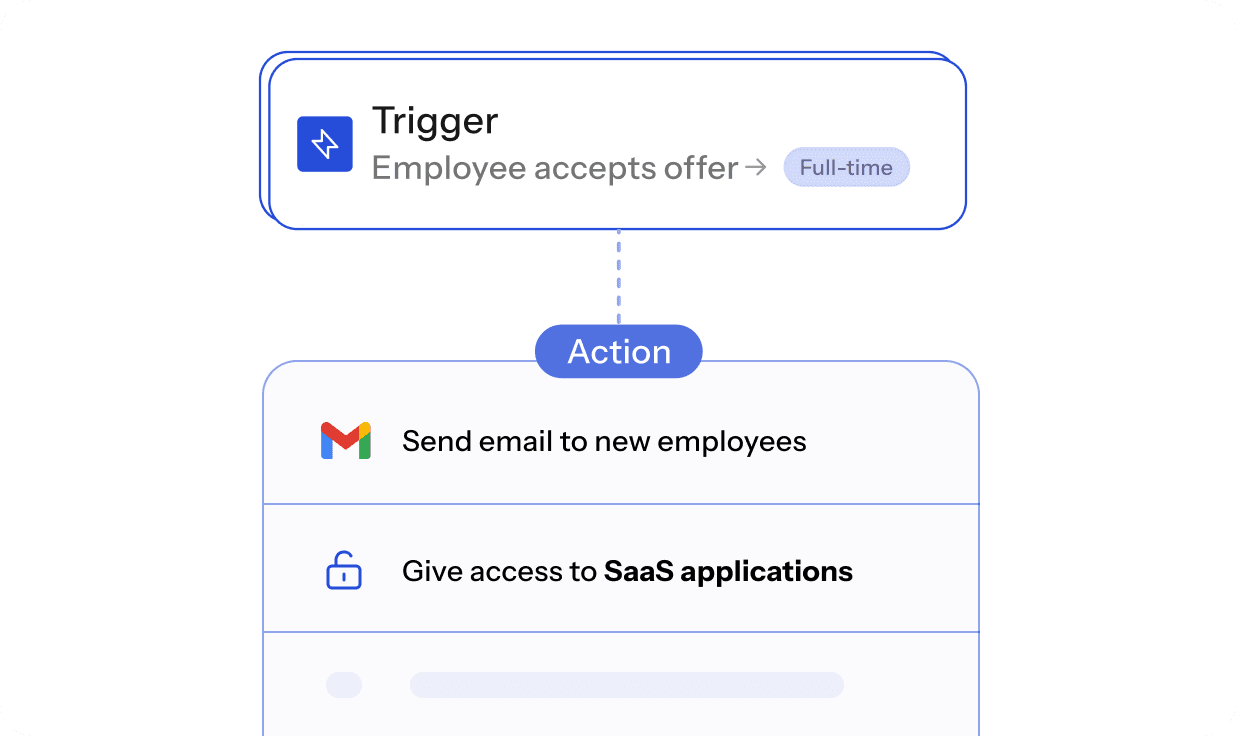
From onboarding new employees to managing performance reviews and everything in between, our platform adapts to your unique needs.
Automate everything from simple one-step actions to complex multi-step processes, freeing your team for strategic initiatives.