Effortless Policy Management and Precision Access Control
From regulatory compliance to fine-grained access controls, ZenAdmin safeguards your data while simplifying HR operations.
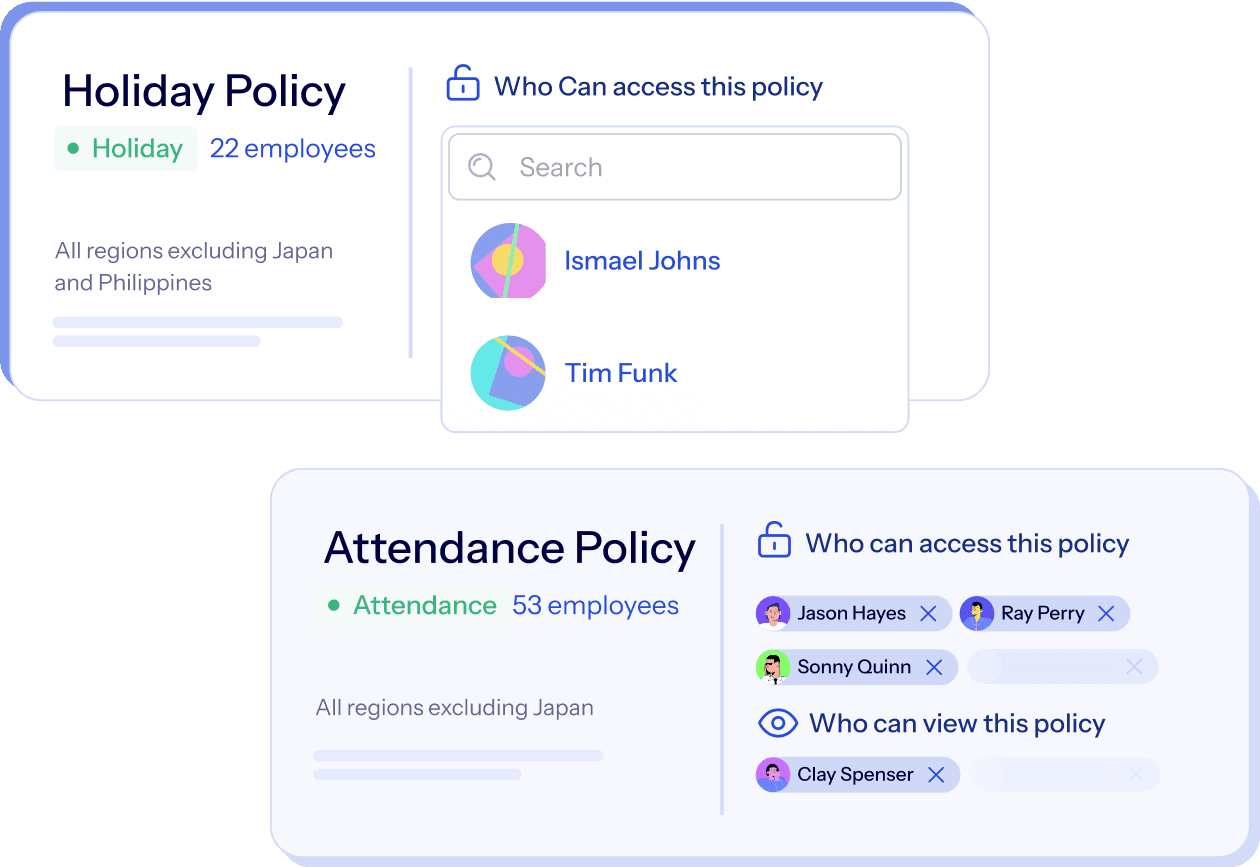
From regulatory compliance to fine-grained access controls, ZenAdmin safeguards your data while simplifying HR operations.
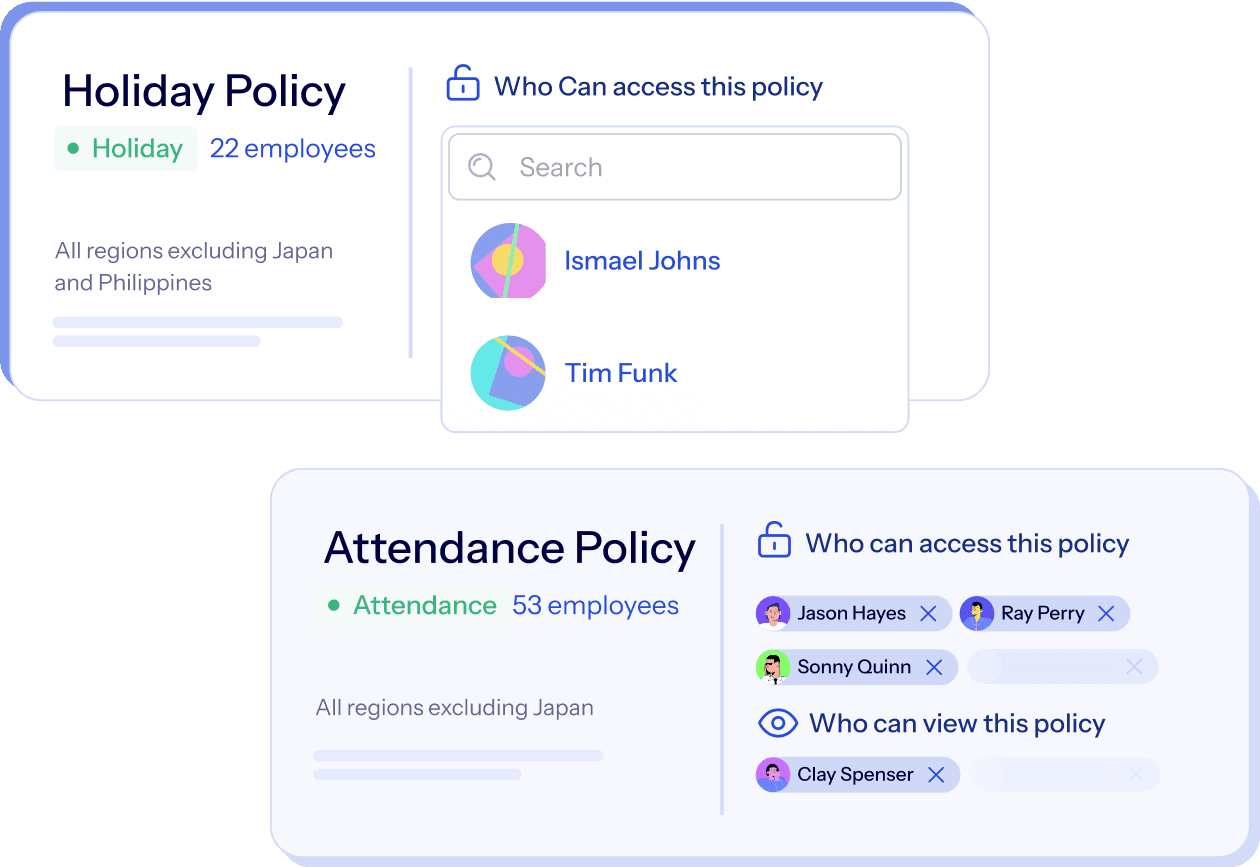
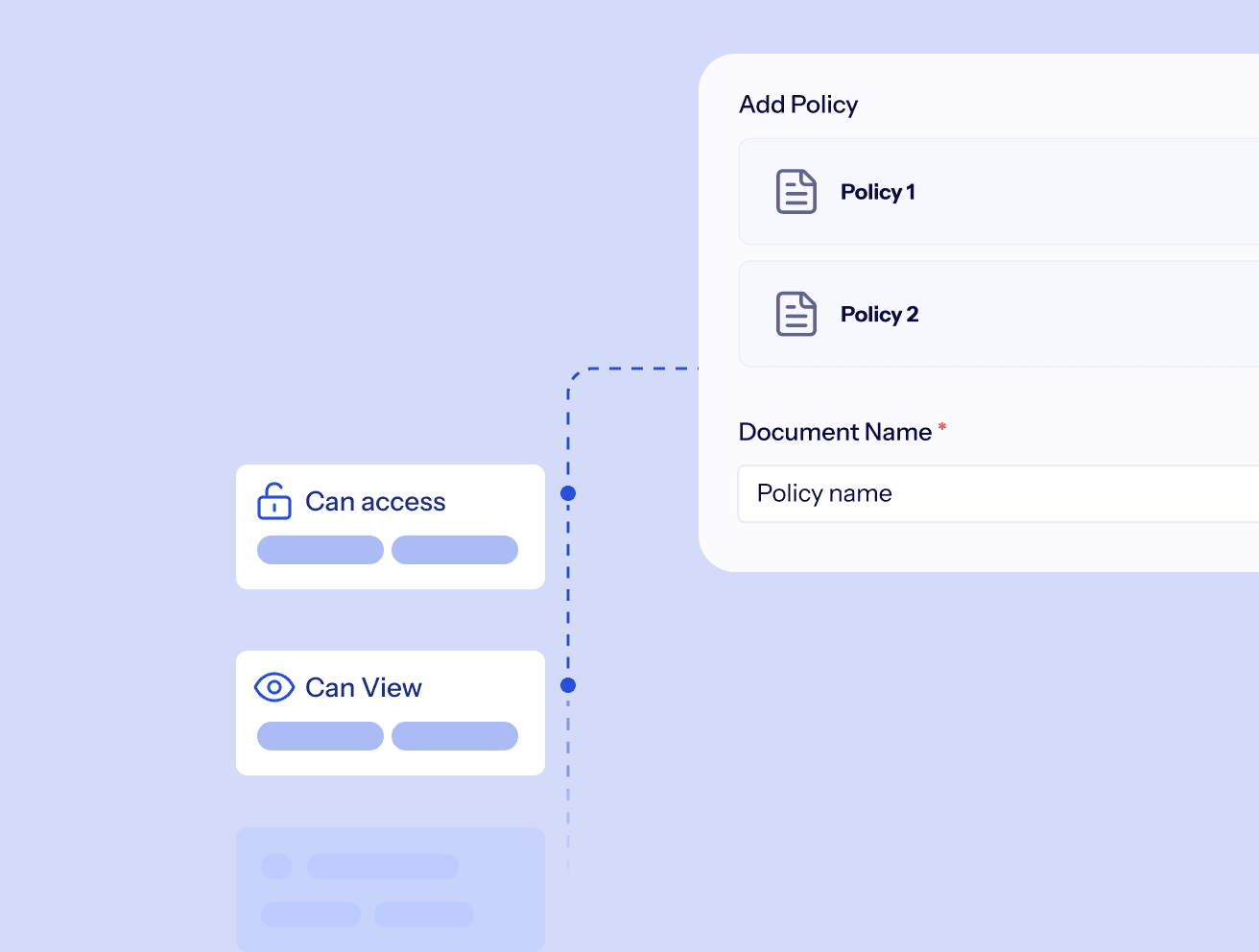
Gain full control over every permission level with ZenAdmin’s detailed settings. Whether it’s view-only access for interns, edit rights for managers, or full admin controls for department heads, ZenAdmin’s permissions provide precision access tailored to each role.
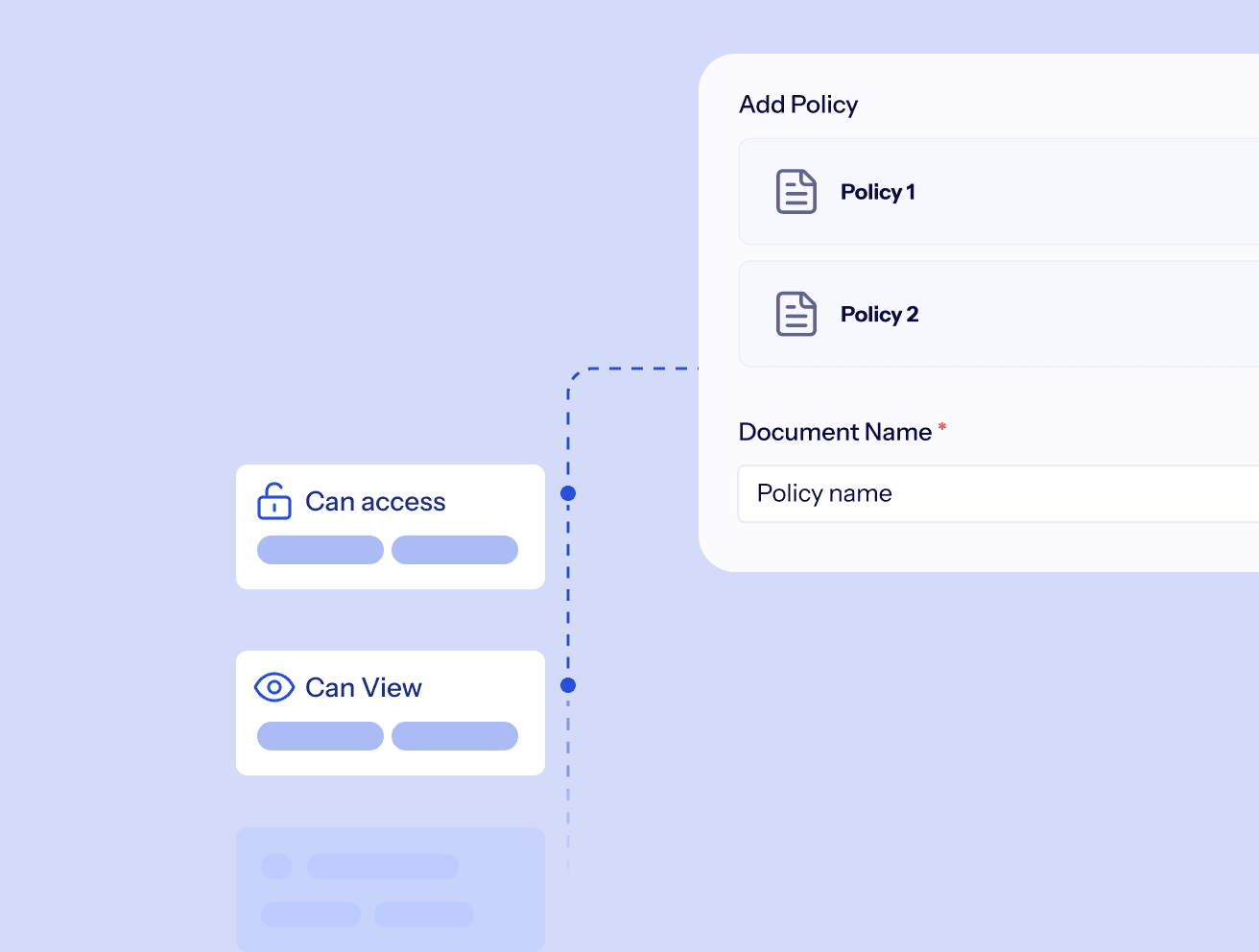
Create tailored permission profiles that empower individuals with the right level of access, based on three primary components.
Set specific scopes, from individual reporting lines to entire departments, determining whose data a permission profile can access.
Specify data types that a permission profile can manage, such as payroll data or personnel records.
Define the tasks a permission profile can perform, like viewing, editing, or approving data.
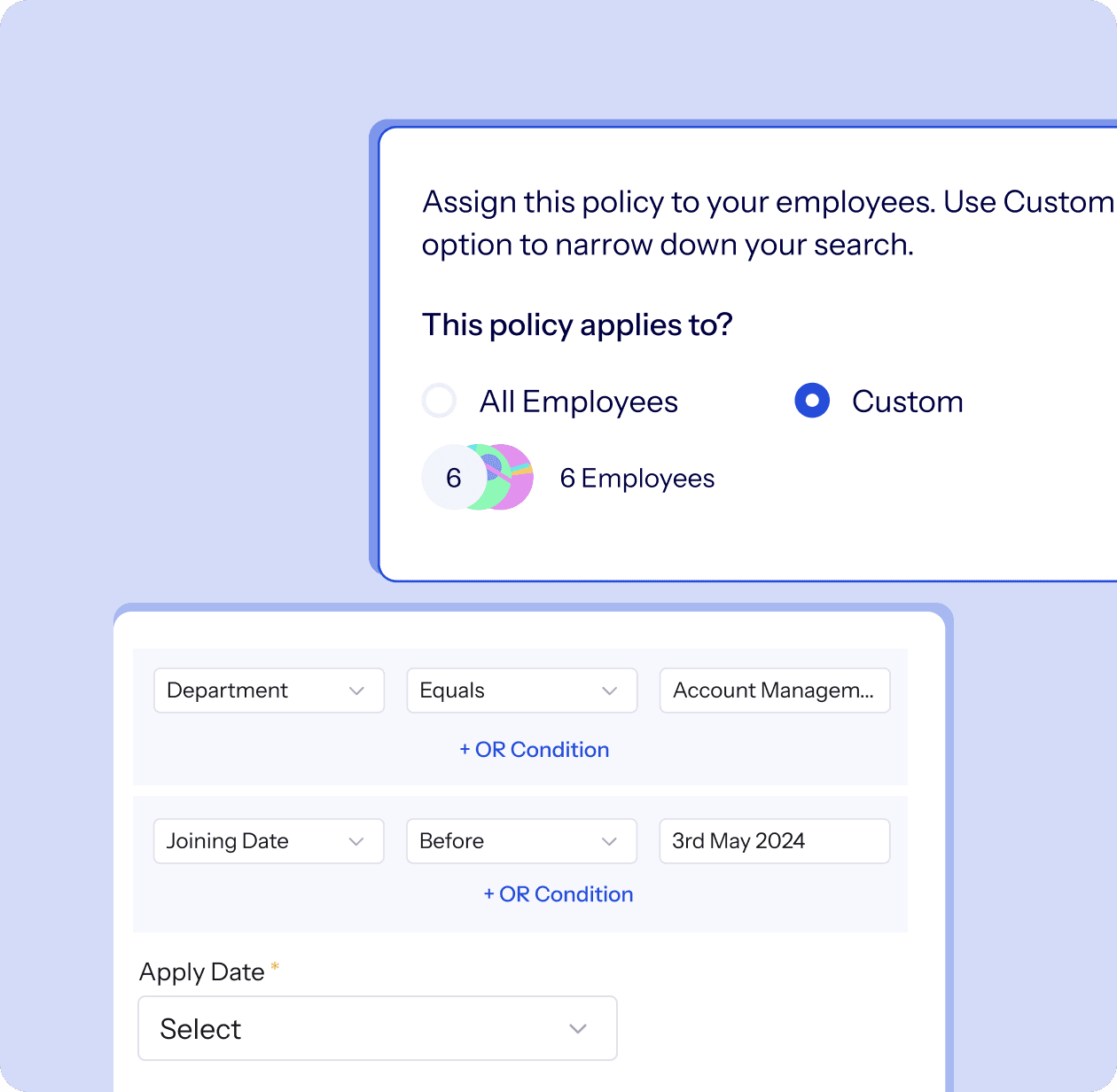
Easily apply policies with Smart Groups—dynamic membership lists tailored to attributes like role, level, or location. As employees shift roles or locations, policies automatically adjust—providing hands-free, real-time policy management and next-level enforcement with near-zero effort.
With ZenAdmin, effortlessly design workplace policies, from security protocols to expense guidelines, that dynamically apply to Smart Groups. Eliminate manual updates and ensure compliance with policies that stay up to date across your workforce.
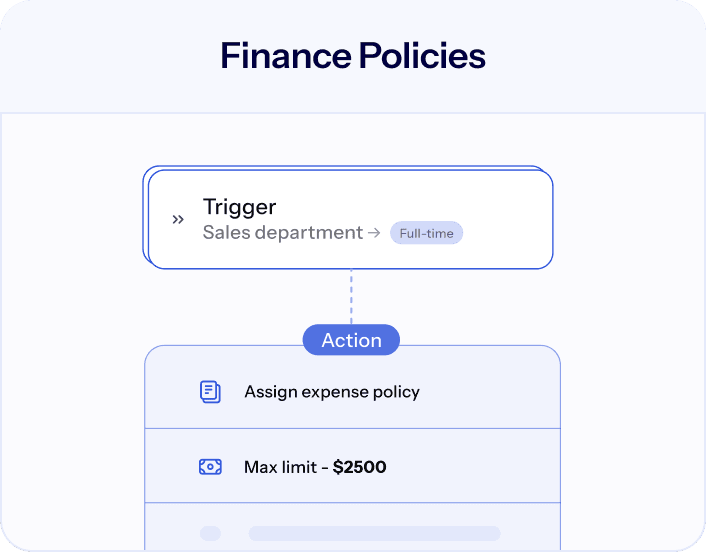
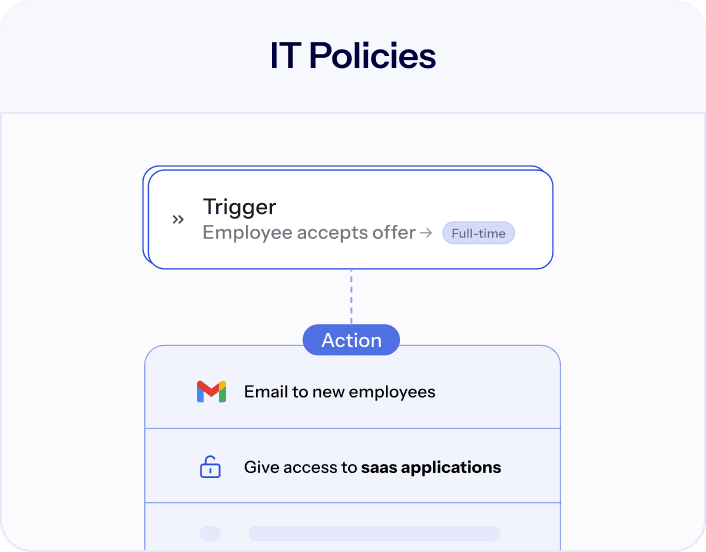
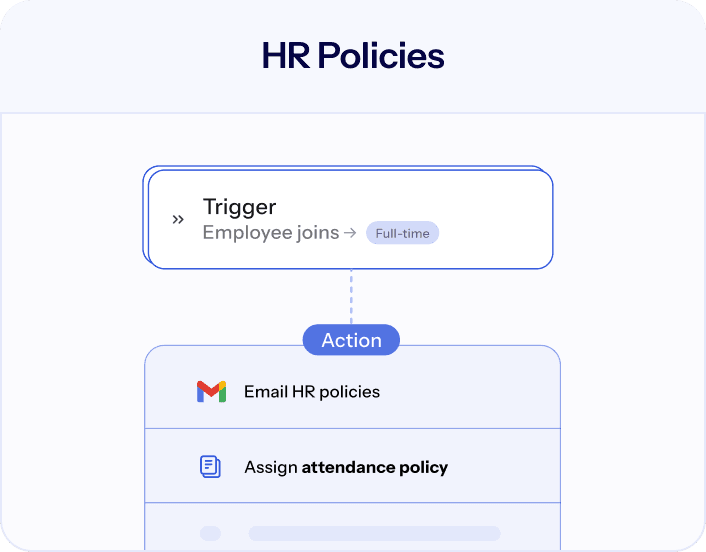
ZenAdmin dynamically adapts policies to employee roles, routing approvals based on real-time attributes like tenure and department, so your organization stays aligned even as it evolves. With automated policies and approvals, employees inherit the correct policies, and approvals are seamlessly routed to the right people—no manual intervention needed.
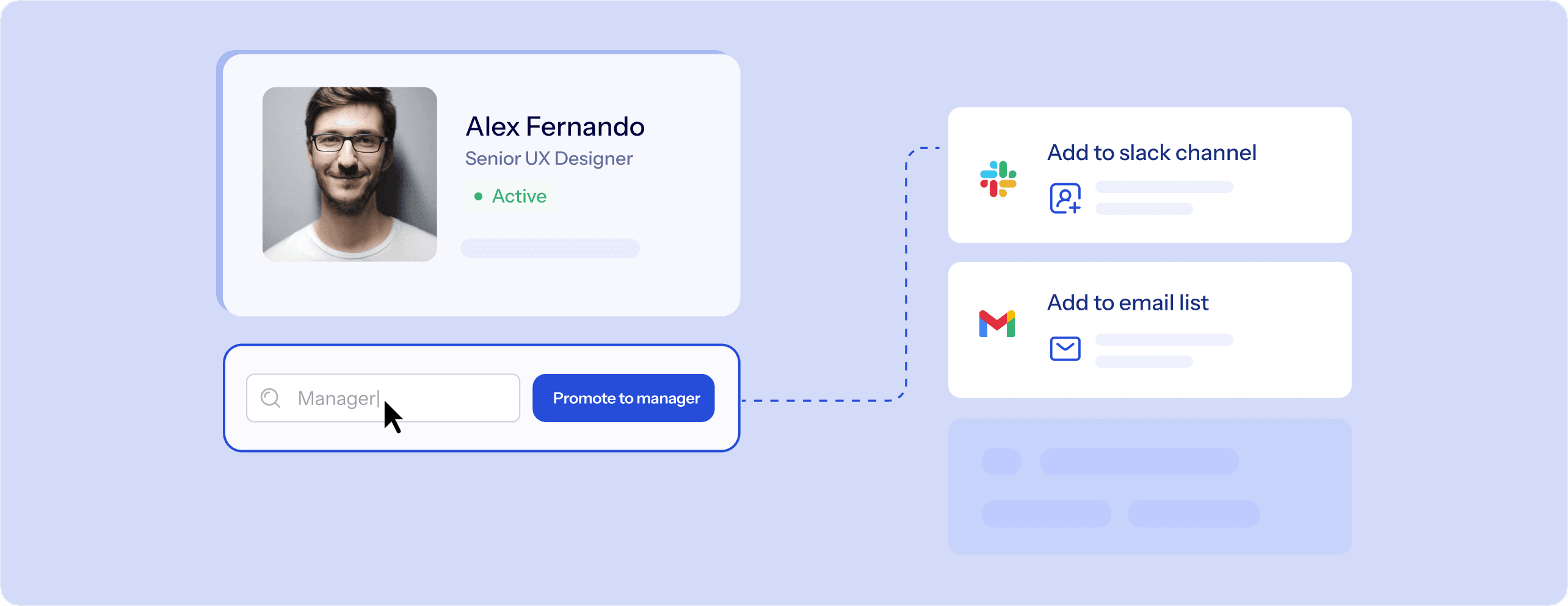
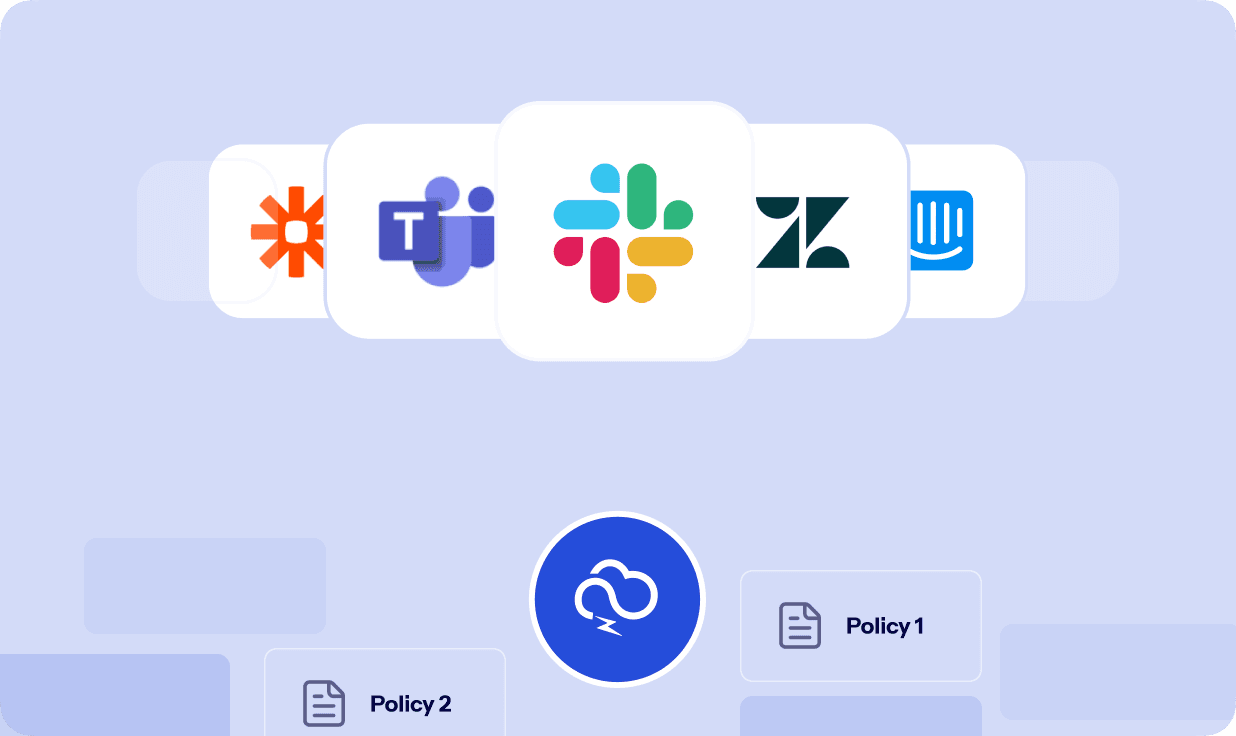
Create policies that work seamlessly across ZenAdmin's entire platform. A policy activated in one area can automatically trigger processes in another—creating a unified, responsive workforce management system. For instance, you can set a policy that blocks employees from accessing Payroll until they complete required compliance training in HR Management.